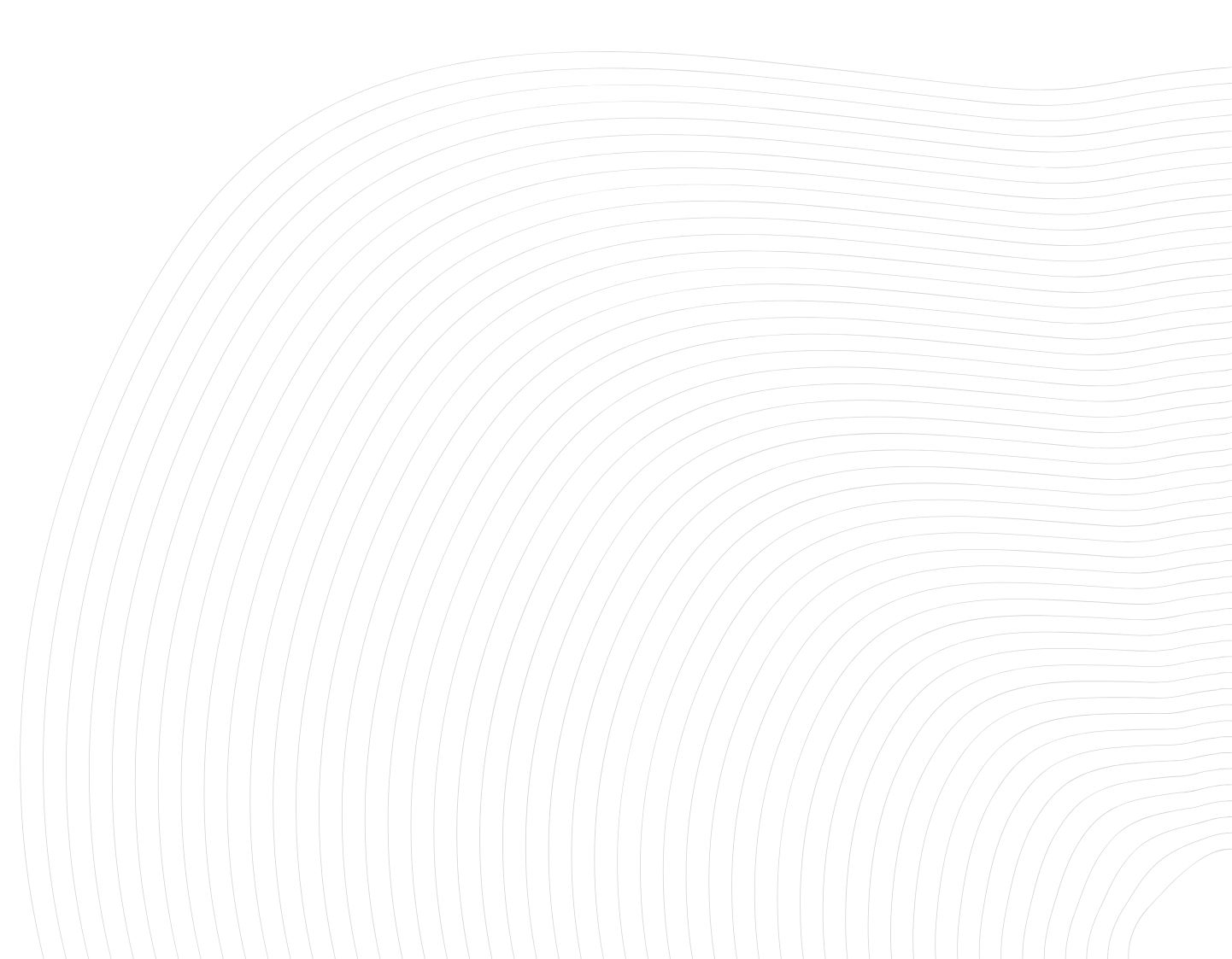What is Hook.Notifier and how does it work ?
Hook.Notifier allows you to collect notifications on your browser or phone just like an email address would for your emails. You can receive specific notifications from a variety of services, even those that don't normally send notifications.
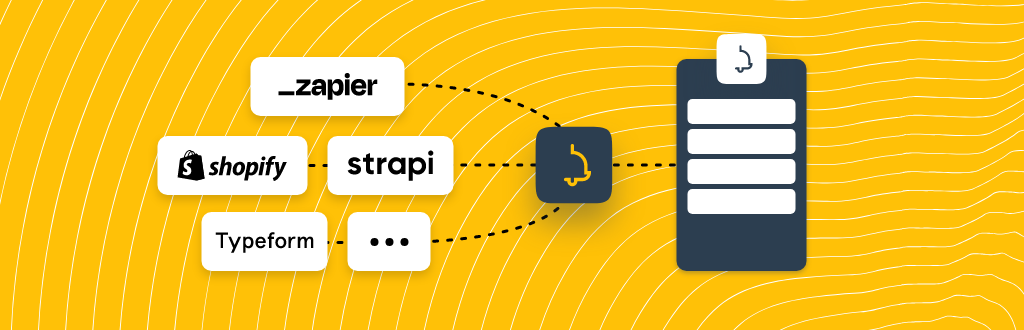
What you should know about Hook.Notifier:
No-code or low-code: Hook.Notifier integration is designed to be simple. We've worked out lots of articles that will allow you to receive notifications from your favorite services without having to code, or with only a few lines to add.Phone and desktop: You can also access your notifications on your computer with the Hook.Notifier web app.Quota: You have a daily notification quota. It is topped up every day at midnight. Each sent notification is debited from your quota. It depends on the plan you subscribed to.Filters & tags: Each tag added to a notification creates a filtering category. You can disable the display of notifications by filtering them and also mute them to no longer receive notifications from that category.Teams: You have the ability to invite users to share notifications. Your notifications, depending on their settings, can be sent to your entire team.iOS app: The iOS app is in development and should arrive in Q1 2023. However, you can use the web app in the meantime.
An anthology of articles to begin without taking in mind.
Before bothering you with a lot of technological terms, which will please the purists, we propose you a selection of articles written by us to make your integrations as simple as possible.
These tutorials can be accessible to non-developers, just follow the No-code categories. These will guide you in setting up your notifications according to the chosen service.
Give us your feedback
At the end of each article you will find a feedback module, do not hesitate to tell us if you have succeeded in setting up Hook.Notifier for the article concerned and let us know the difficulties encountered.
Some articles for your CMS
Wordpress ecosystem
Receive notifications when users place an order, add an item to their cart or send you a message.

Receive push notifications from Wordpress
This article will explore different options for sending push notifications from a Wordpress environment, ranging from fully no-code methods to custom development for more advanced users.
Stay in touch with your Shopify
Fully use Shopify and connect it to Hook.Notifier to be as close as possible to your online store.

Receive push notifications from Shopify
To be as close as possible to your Shopify online store, Hook.Notifier allows you in a few clicks to receive notifications when certain events such as the payment of an order or the removal of a product occur.
Various tools
Zapier, connect everything with anything
One of the easiest ways to get started with Hook.Notifier and without any code knowledge. We fully recommend that you learn how to use Zapier.

Receive push notifications on your phone from Zapier
Zapier is Hook.Notifier's best ally, an amazing way to receive notifications from thousands of services without having to write a single line of code. It's accessible, user-friendly and the possibilities are endless.
Google Form, tool for creating online forms
A great tool to get feedback, stay on top of form submissions with Hook.Notifier.

Receive push notifications from Google Forms
Staying up to date on the submissions of your forms is essential, being able to review the results without having to navigate through anxiety-inducing websites is a luxury you can afford through the integration of Hook.Notifier through your Google Forms.
HubSpot, inbound marketing
One of the most used CRM tool on the market, perfectly compatible with our notifications.

Receive push notifications from HubSpot
Connect HubSpot to your Hook.Notifier, receive notifications based on Hubspot events through workflows.
Articles for your favorite development technologies
Nuxt / Vue.js, the progressive JavaScript Framework
Learn in a few lines how to send notifications from your vue.js application and your Nuxt server.

Receive push notifications from VueJS and Nuxt
What a pleasure to be able to make your application interact with your phone. Discover how to send notifications from Vue.js and Nuxt.js with Hook.Notifier.
Php, in curl we trust
Hook.Notifier is compatible with all technologies, including php.

Receive push notifications from PHP
Interact with your phone from your PHP server. Set up and send notifications quickly using Hook.Notifier.
Let's get into the hard stuff, the settings for developers.
For a developer, sending a notification via Hook.Notifier is very simple. It is, as the name suggests, a simple call to a webhook. Let's take the time to examine and understand this call.
Your identifiers
When you register to Hook.Notifier, you will find your identifiers in your account. These keys take the shape of two parameters:
Identifier: %_YOUR_IDENTIFIER_%
Key: %_YOUR_KEY_%
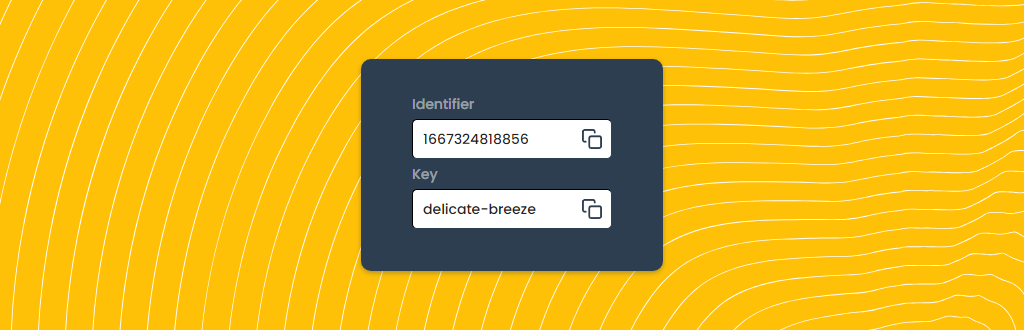
These parameters are and must remain secret, they may however be leaked during experiments. No need to worry, you can regenerate them in your account.
Your hook, url to send notifications
To send a notification, all you have to do is make an http call to our service. You have the choice GET or POST, but we recommend POST to be able to inject extra data inside your notifications. You will find your pre-composed url in your dashboard, here it is:
Hook: https://hooknotifier.com/%_YOUR_IDENTIFIER_%/%_YOUR_KEY_%
Of course, if you call this url like this, our server will return an error because several parameters are mandatory.
The parameters
About the format
Note that the parameters (except the inner data) must be passed as url parameters.
eg: ?object=...&body=...&...
You can use our query builder below to make it easier for you.
| Parameter | Type | Description |
object | String | Title of the notificationrequired |
body | String | Content of the notificationrequired |
tags | String,String,... | Tags added to the notification for filteringdefault: "general" |
color | Color String (#000000) | Color of the notification, icon background on phonedefault: "#FFC107" |
redirectUrl | Url String | Url of redirection when clicking on the notificationPremium feature |
image | Url String | Include an image inside your notification |
sendToTeam | Boolean | Sends notification to you and your teamdefault: falsePremium feature |
sound | Boolean | Activate the sound of the notification on phonedefault: true |
preventData | Boolean | Disable data storage in the notificationdefault: false |
Premium feature : You can also add data inside the notification, everything that is passed in body during a POST request will be recorded inside the notification.
Build your query easily
Fill in the different parameters to get your pre-composed hook. You can test it by sending you the notification. Also, you can find this interface in your dashboard.